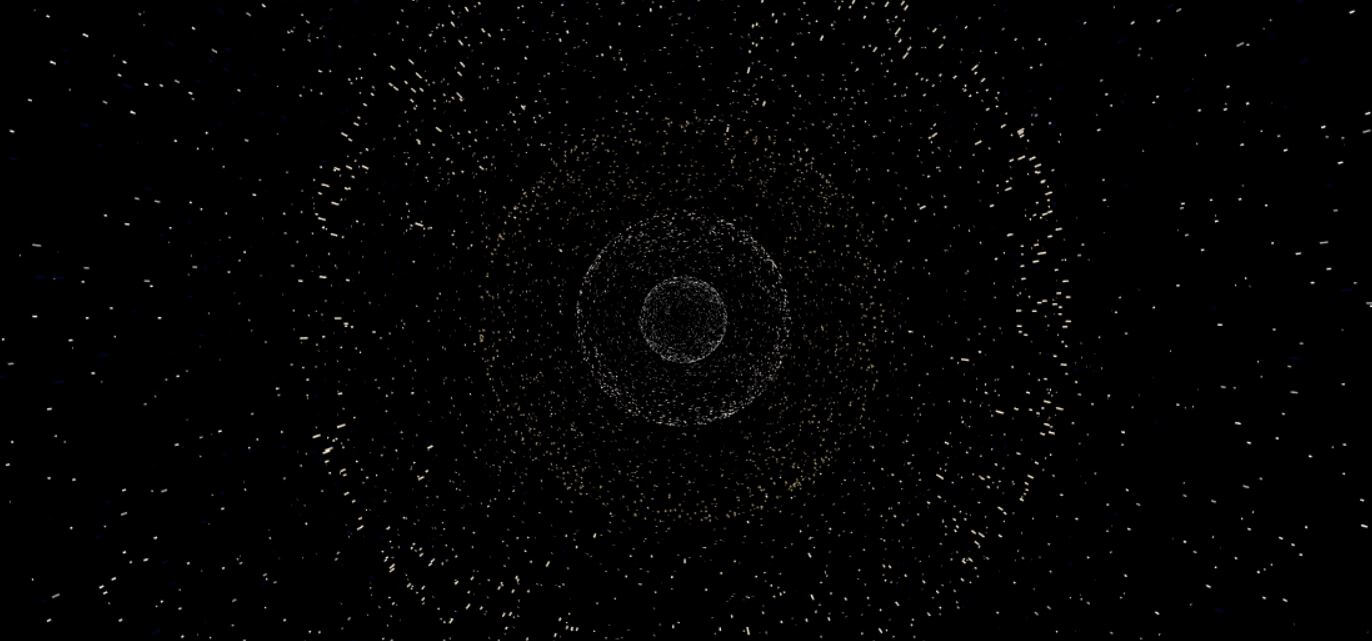I am actually a non-programmer.
Even so, I just would like to dive into WebGL world and to learn one of the famous WebGL libraries, “three.js“.
One example from three.js projects
The default display with one of their project, “sphere“.
The viewpoint and angles are followed with mouse pointer when you move it around the display.
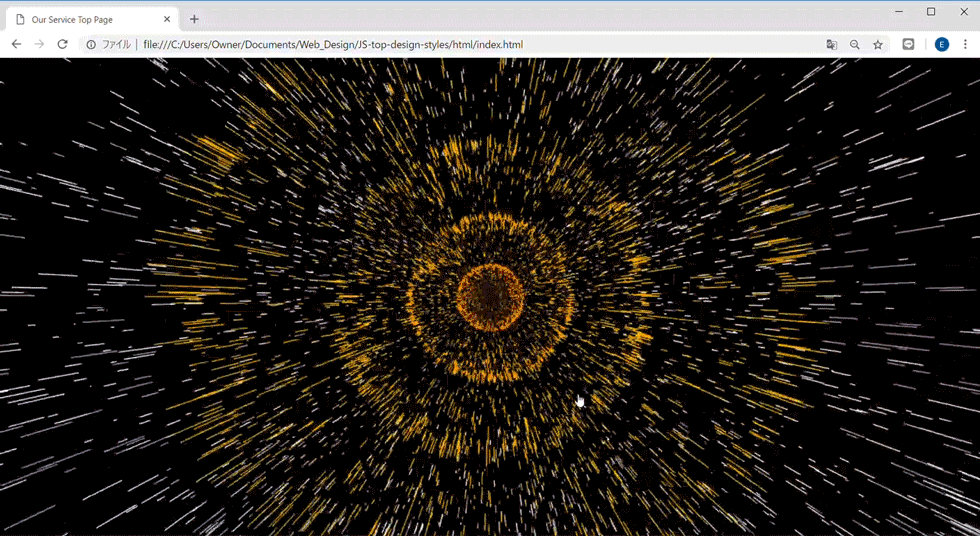
Parameters can be changed by users because all these projects are free copyright.
parameters = [[ 0.25, 0xffffff, 1 ], [ 0.5, 0xfff5ee, 1 ], [ 0.75, 0xa5916b, 0.75 ], [ 1, 0xffefd5, 0.5 ], [ 1.25, 0x000833, 0.8 ], [ 3.0, 0xaaaaaa, 0.75 ], [ 3.5, 0xffffff, 0.5 ], [ 4.5, 0xffffff, 0.25 ], [ 5.5, 0xffffff, 0.125 ]];
Also, each interval of colors, movements and lengths of each line can be adjusted.
Then you see, if you are also non-programmer, even so I think it is easy for all non-programmers to apply the library and example codes.
These are all copyright free for both personal and business use.
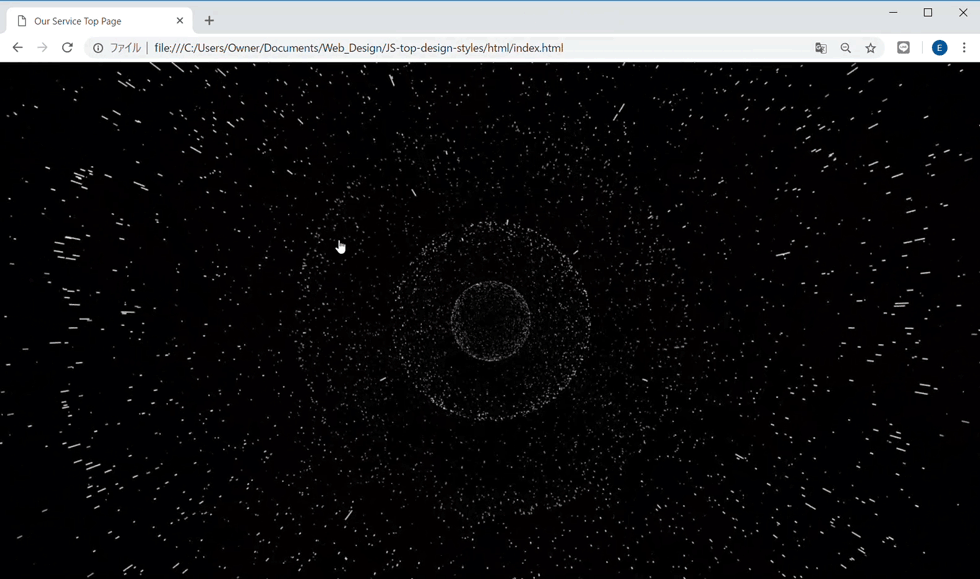
Very nice.
Trouble shooting for Google Chrome
If you use Google Chrome for your web browser you might see “Your graphics card does not seem to support WebGL”.
I encountered the message and any WebGL demos weren’t working for me as well.
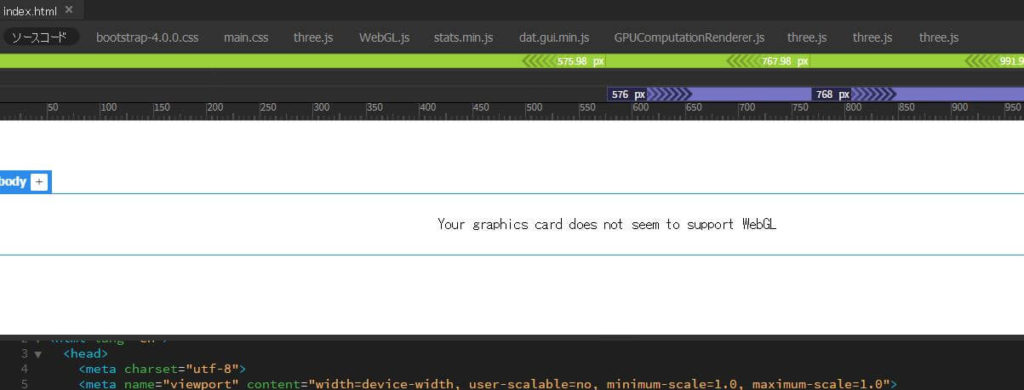
If so, you need to fix your Chrome setting from “Disable WebGL” to “Enable WebGL” because the default Chrome setting for WebGL is “Disable”.
The article “How can I enable WebGL in my browser?” is well explaining about how to fix.