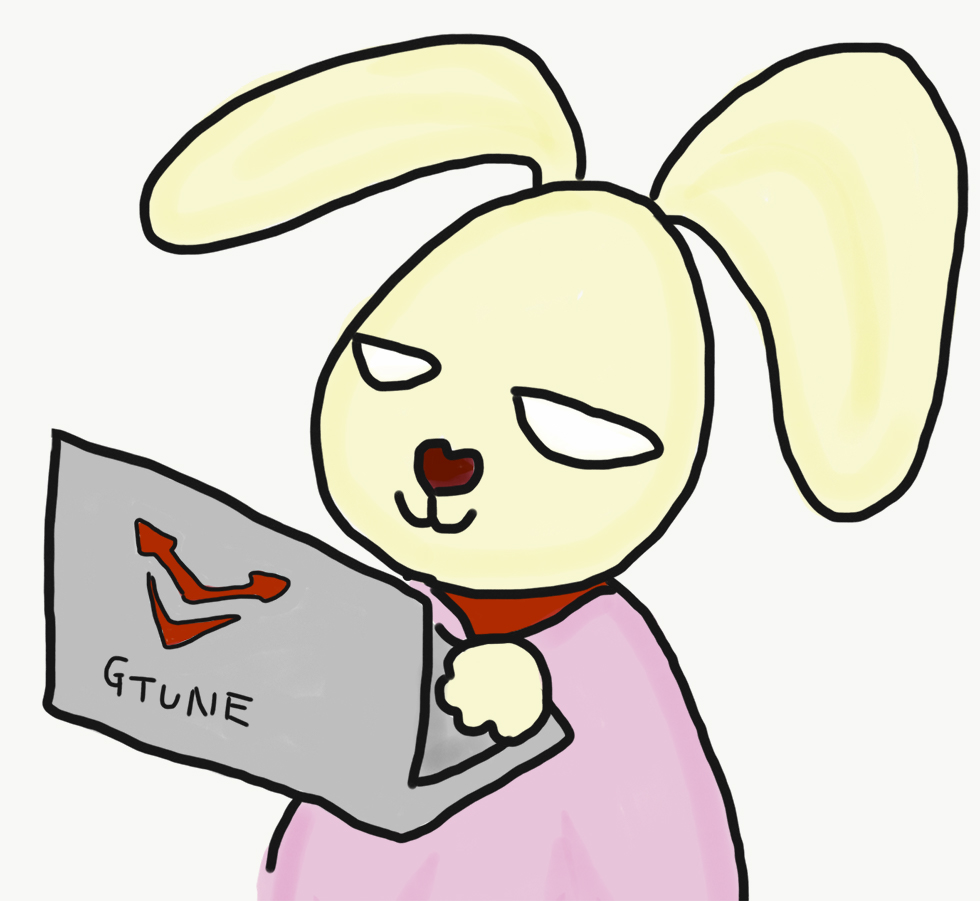JS coding memo from book reading and studying.
Tiny JavaScript that completes following:
- Readout selected sentence from a document
- That selected sentence can be searched by Wikipedia.
<!DOCTYPE html>
<head>
<script>
function getSelectedText(){
if (window.getSelection){
return window.getSelection().toString();
} else if (document.getSelection) {
return document.getSelection();
}else if (document.selection) {
return document.selection.createRange().text;
}
}
</script>
</head>
<body>
<h1>
<a href="javascript: var q;
if (window.getSelection) q = window.getSelection().toString();
else if (document.getSelection) q= document.getSelection();
else if (document.selection) q = document.selection.createRange().text;
void window.open('http://en.wikipedia.org/wiki/' + q);
">
Look up selected text in wiki</a>
</h1>
<div><img src="images/first-item1_pic.jpeg" alt="" style="width:10%;" /></div>
<div>At Hong Kong</div>
<div>Beautiful European buildings near the shuttle station.</div>
<div><img src="images/first-item3_pic.jpeg" alt="" style="width:10%;" /></div>
<div>Tagaytay city near Metro Manila</div>
<div>It was my 4th visit to Tagaytay which is very familier as closest mountains near Manila.</div>
<div><img src="images/first-item4_pic.jpeg" alt="" style="width:10%;" /></div>
<div>Very cute Pinoy kids at Halloween</div>
<div>Three little Philipino boys who wear Halloween costumes.</div>
</body>
</html>