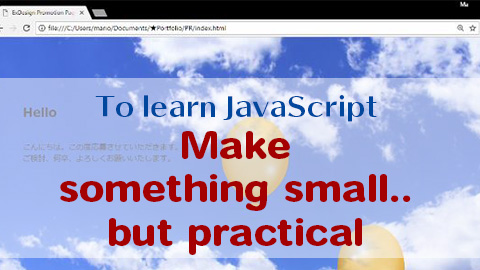I am thinking how to let my client find my profile…
As one of my idea, I created specific landing page, like cover letter for each my client.
I would like to share with you how to make a moving landing page using flying balloon images.
Contents
What you will make
Please see a small movie below to know what you will make.
JS code of flying balloons on the landing page
Here is the source of the flying balloons JavaScript.
HTML + JS
<!doctype html> <html lang="ja"> <head> ....bla bla bla... <title>Promotion Page</title> <styletype="text/css"> html{ background:url(images/back.jpg) no-repeat center center fixed; margin-top: -500px; -webkit-background-size: cover; -moz-background-size: cover; -o-background-size: cover; background-size: cover; overflow:hidden; } </style> <link href="css/singlePageTemplate.css" rel="stylesheet" type="text/css"> </head> <body> <div class="container"> ...bla bla bla.... <div id="zon"></div> <scripttype="text/javascript"> (function (){ var ga=["images/baroonred.png","images/baroongreen.png","images/baroonyellow.png","images/baroonred.png"]; var num=5; var imgw=1000; var imgh=1000; var Sca=0.8; var maxOp=0.9; var miniOp=0.5; var yure=20; var spd=15; var hidesnowtime=0; var snowtimer=null; var i=0; var zonw=zon.clientWidth, zonh=zon.clientHeight; var dx=[], xp=[], yp=[], am=[], stx=[], sty=[], opa=[]; var w=zonw+imgw*Sca, h=zonh+imgh*Sca; var sss='<div style="position:absolute;width:'+zonw+'px;height:'+zonh+'px;">'; for (i=0; i<num; ++i) { dx[i] = 0; xp[i] = Math.random()*w; yp[i] = Math.random()*h; am[i] = Math.random()*yure; stx[i] = 0.02 + Math.random()/10; sty[i] = 0.7 + Math.random(); opa[i]=Math.random()*(maxOp-miniOp)+miniOp; var randomGa=ga[Math.floor(Math.random()*ga.length)]; sss +='<img src='+randomGa+' id="dot'+i+'">'; } sss +='</div>'; document.getElementById("zon").innerHTML=sss; function Snow(){ for (i=0; i<num; ++i) { yp[i] -=sty[i]; if (yp[i] <0) { xp[i]=Math.random()*(w-am[i]); yp[i]=h; } dx[i] +=stx[i]; var ob=document.getElementById("dot"+i).style; ob.top=-imgh*Sca+yp[i]+"px"; ob.left=-imgw*Sca+xp[i]+am[i]*Math.sin(dx[i])+"px"; ob.position="absolute"; ob.opacity=opa[i]; ob.transform="scale("+Sca+")"; } snowtimer=setTimeout(Snow,spd); } function hidesnow(){ if (window.snowtimer){clearTimeout(snowtimer);} for (i=0; i<num; i++){document.getElementById("dot"+i).style.visibility="hidden";} } Snow(); if (hidesnowtime>0){ setTimeout(hidesnow, hidesnowtime*1000)} }()); </script> </div> <!-- Main Container Ends --> <div class="footer_column">Ⓒ 2018 ExDesign <div> </body> </html>
CSS
@charset "UTF-8"; h1{ color: #2F2B2B; position:fixed; top:20%; margin-left: 5%; margin-right: 40%; text-align: left; font-size: 1.5em; } .message{ color: #2F2B2B; position:fixed; top:36%; margin-left: 5%; margin-right: 60%; text-align: justify; font-size: 0.9em; } .container { position:fixed; } .footer_column { position:absolute; bottom:0; height: 40px; text-align: center; width: 100%; font-size: 0.8em; } #zon{ position:fixed; border:none; left:1000px; height: 1000px; overflow: none; }
Related articles

How to change background images randomly in JavaScript [with sample code]
JavaScript sample code to change background images randomly in your web site.
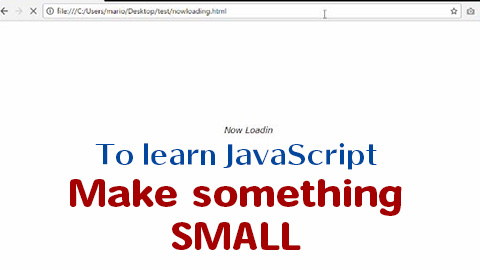
How to make "Now Loading...." page on JavaScript
You might see "Now Loading...." page when you browse some websites. Let's make the "Now Loading... Wait for few secon...

How to change background images randomly in JavaScript [with sample code]
JavaScript sample code to change background images randomly in your web site.

[JS learning series] How to make slot machine by JavaScript
Let's make three digits slot machine only with JavaScript.